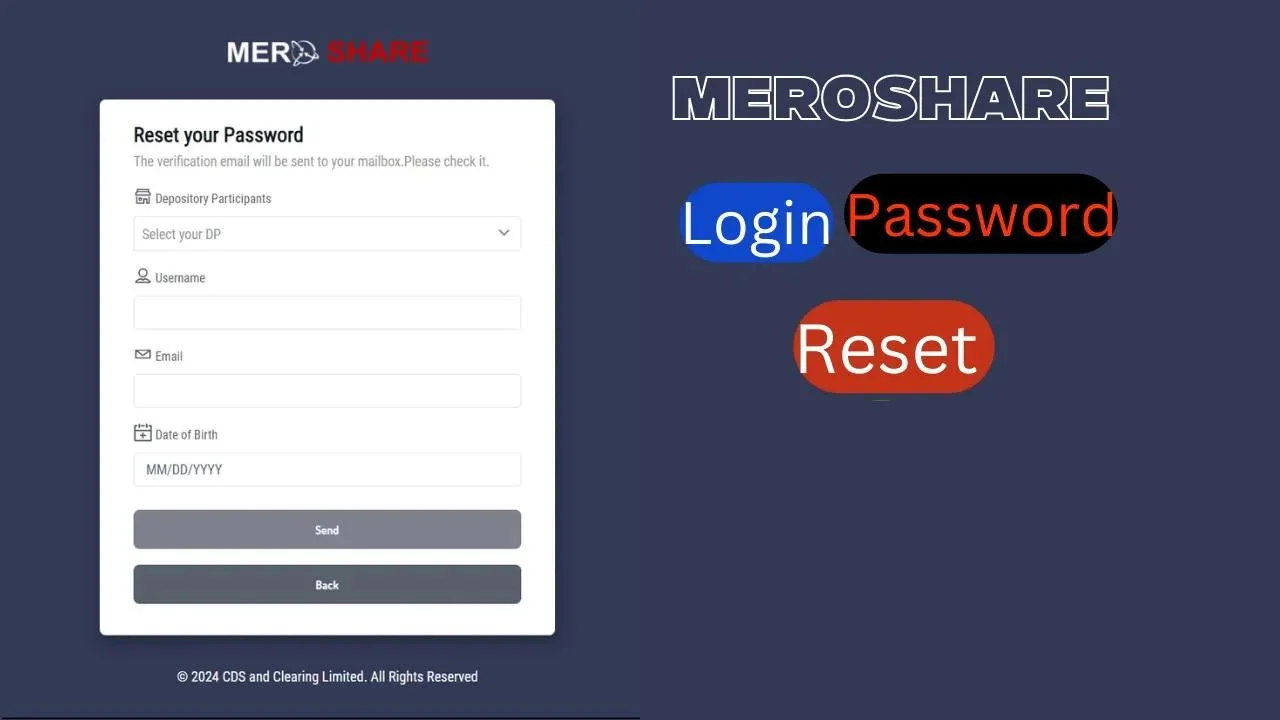Verizon Outage Hits Multiple States
A widespread Verizon outage has left customers across the United States scrambling for reliable phone and internet service. Reports of problems began late Thursday and surged Friday morning, Oct. 10, when many users woke up to see “SOS” or “SOS only” on their iPhones and Android devices.
According to data from Downdetector, the outage peaked around 9 a.m. Eastern Time, affecting both mobile and Verizon Fios internet customers. Areas most impacted include New York, Philadelphia, Los Angeles, Chicago, Washington D.C., and Houston.
Users reported failed calls, delayed text messages, and disappearing 5G signals. Fios internet customers also complained about losing connectivity for work and streaming.
Why Phones Are Showing “SOS”
For iPhone users, seeing SOS mode means the device cannot connect to Verizon’s network, though it may still reach emergency services. This feature is most visible on iPhone 14 and newer models, which have limited satellite emergency texting capabilities.
For older devices, however, SOS mode leaves customers unable to make calls or use data until the network comes back online.
Verizon Confirms Software Issue
In a statement, Verizon said the disruption was caused by a software problem in its core systems. Engineering teams have been working to restore services, though some users are still experiencing slow recovery.
The company recommended basic troubleshooting steps such as turning Airplane Mode on and off, restarting devices, or using Wi-Fi calling when possible.
Verizon Fios Internet Also Impacted
It wasn’t just wireless customers who suffered. Verizon Fios, the company’s fiber-optic home internet service, experienced outages in the same regions. Customers reported difficulties connecting to work VPNs, streaming platforms, and even smart home devices.
What to Do If You’re Still Affected
If your phone continues to display SOS mode or struggles to connect, try the following:
- Toggle Airplane Mode on for 10–15 seconds, then turn it off.
- Restart your phone to refresh the connection.
- Use Wi-Fi calling for calls and texts if home internet is working.
- Visit Verizon’s Check Network Status tool for updates specific to your address.
Verizon Outage by the Numbers
- 53% of complaints were about mobile service (calls, texts, data).
- 32% involved Verizon’s 5G Home Internet.
- 16% were no signal at all, according to Downdetector.
While the Verizon outage appears to be stabilizing, some areas may continue to face patchy service until the fix is fully rolled out nationwide.
Friday’s Verizon outage shows just how dependent millions of people are on stable mobile and internet connections for work, safety, and daily life. While Verizon says the issue was software-related and not a security breach, the disruption highlights the importance of backup options like Wi-Fi calling and alternative carriers.
If your service is still unreliable, Verizon customer support can be reached at 800-922-0204 for wireless issues and 800-837-4966 for Fios internet problems.