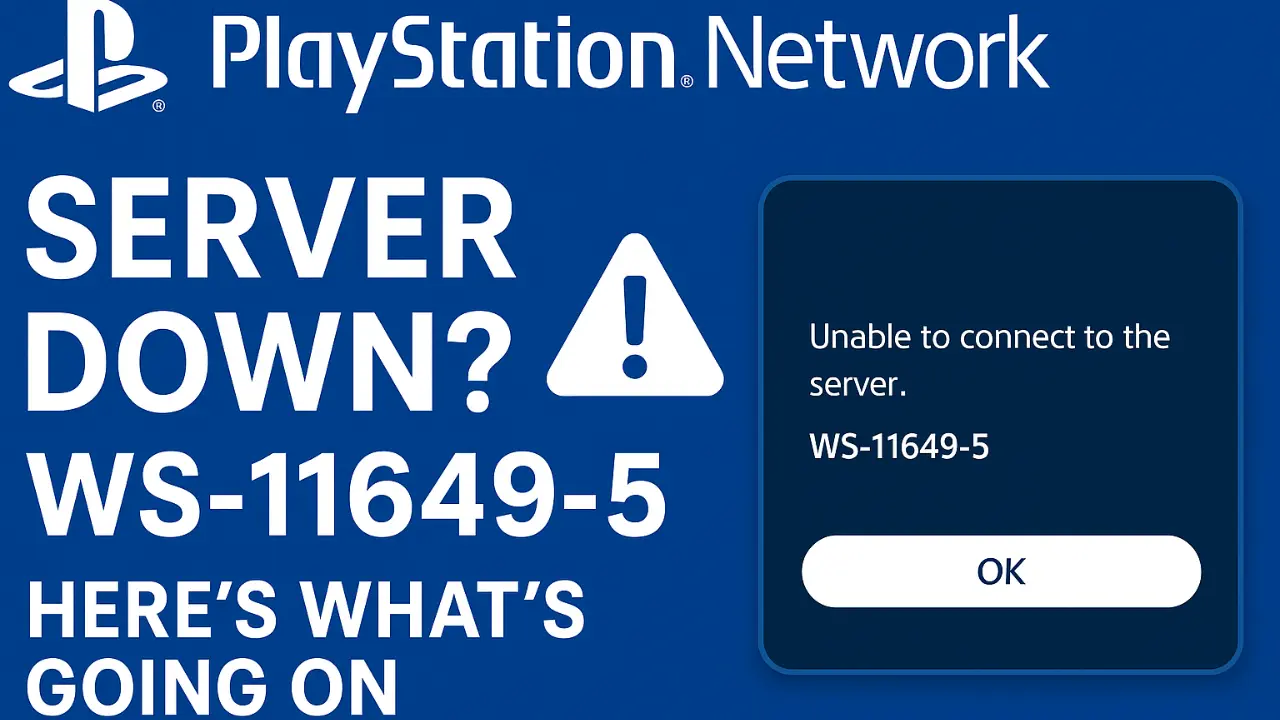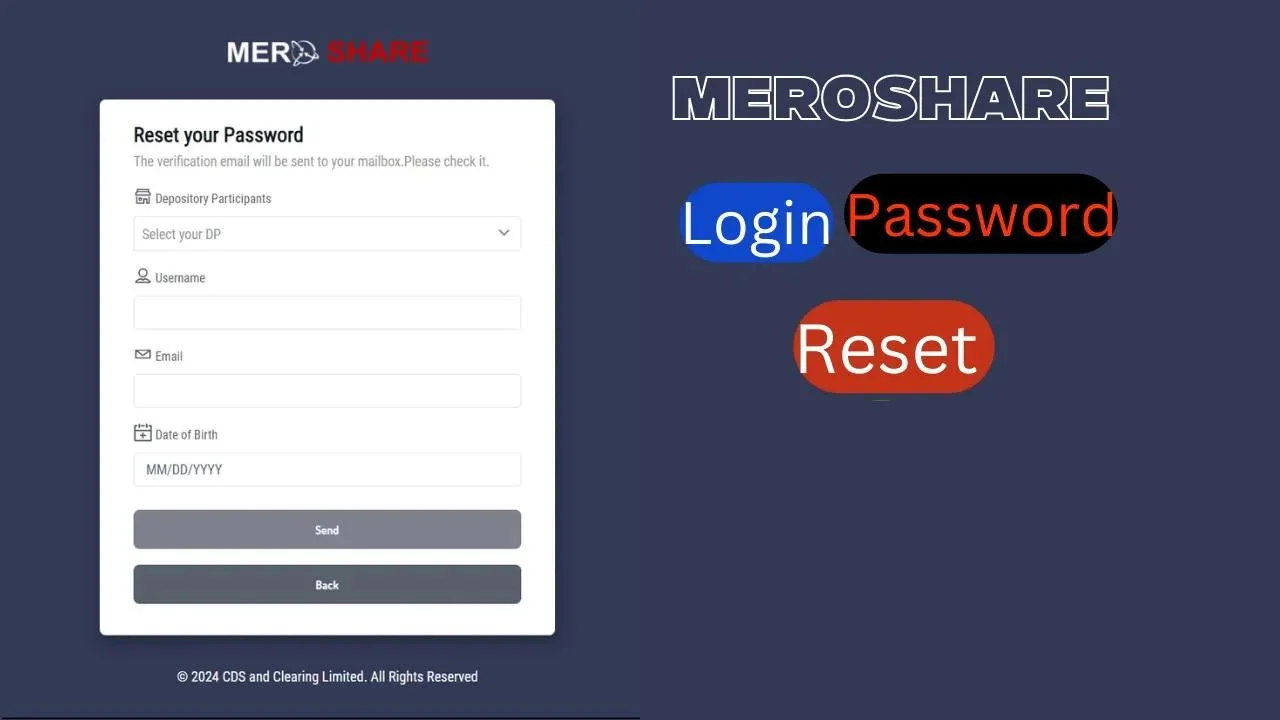If your PS5 or PS4 suddenly popped up a “WS-11649-5” error today, you’re definitely not the only one scratching your head. Across Reddit, X, and Discord, players have been running into the same issue: failure to connect to PlayStation Network (PSN). The message usually appears when trying to sign in, start online multiplayer, or load PSN-linked features.
It seems this error is closely related to Sony’s documented code WS-116449-5, which officially means “This service is currently under maintenance.” The shorter version showing up in reports appears to be a typo or shorthand for the same kind of network hiccup—basically, your console can’t reach Sony’s servers.
Why You’re Seeing the WS-11649-5 Code
Sony’s network occasionally goes through maintenance or experiences service slowdowns. During those times, you might get kicked from PSN or fail to sign in. What’s confusing is that the PSN status dashboard sometimes lags behind reality, showing everything as “green” even when users can’t connect.
That’s why checking both the official PSN status page and community trackers helps. If thousands of players are reporting issues, it’s likely on Sony’s end rather than yours.
Quick Fixes Worth Trying
Before assuming a full outage, run through these steps:
- Check PSN’s official status page at status.playstation.com. If you see degraded performance under “Gaming and social,” it’s not you—it’s Sony.
- Restart everything. Fully power off your console, unplug your router for a few minutes, then reboot both. This often clears temporary network conflicts.
- Try a wired connection. Wi-Fi interference can mimic server errors. If possible, plug in an Ethernet cable to test stability.
- Open the right ports. Make sure your router isn’t blocking PSN traffic.
- TCP: 80, 443, 3478-3480
- UDP: 3478-3479, 49152–65535
- Test your connection. On PS5, go to Settings → Network → Connection Status → Test Internet Connection. If general internet works but PSN fails, it’s probably a Sony issue.
- Wait it out. During maintenance windows, no amount of troubleshooting will help until servers come back online.
How to Tell if It’s a Broader Outage
- Official dashboard: The PSN status page lists live service health updates.
- Community signals: Websites like DownDetector or PSNProfiles often spot trouble before Sony does.
- Social media: @AskPlayStation on X posts notices and confirmation when maintenance or downtime is underway.
Earlier this year, a similar outage lasted several hours before Sony acknowledged it and later compensated affected PlayStation Plus subscribers.
Extra Network Tweaks
If your connection seems unstable while others are fine:
- Switch DNS: Try Google’s (8.8.8.8 / 8.8.4.4) or Cloudflare’s (1.1.1.1). Sometimes this helps during partial routing issues.
- Avoid VPNs or shared networks: Hotel or office Wi-Fi can block PSN ports. Try your phone’s hotspot as a test.
- Use one console at a time: Two PlayStations on the same network can conflict over NAT settings.
If It’s Definitely on Sony’s Side
When the PSN status site confirms maintenance or an outage, all you can do is wait. Put your console in Rest Mode and check back later. Historically, Sony resolves these issues within hours and occasionally offers small perks or extensions afterward.
Is WS-11649-5 a real error?
Yes, but it’s essentially the same as WS-116449-5, which Sony lists officially. Both mean PSN is down or under maintenance.
Do I need to reinstall games or rebuild the database?
No. This code relates to network connectivity, not your system storage.
Could it just be my router?
Possibly. If PSN’s page shows all green, try rebooting your gear, switching to wired, or opening ports before assuming a server problem.
The Bottom Line
If you’re getting WS-11649-5 or WS-116449-5, the simplest move is to verify PSN status, restart your devices, and try a direct connection. When it’s a genuine outage, patience is your best fix—Sony usually restores services quickly once the issue is identified.
Several users began reporting new instances of this error on October 7, 2025, suggesting a fresh wave of disruptions. Keep an eye on the official PSN page and Sony’s social channels for updates as they roll out.