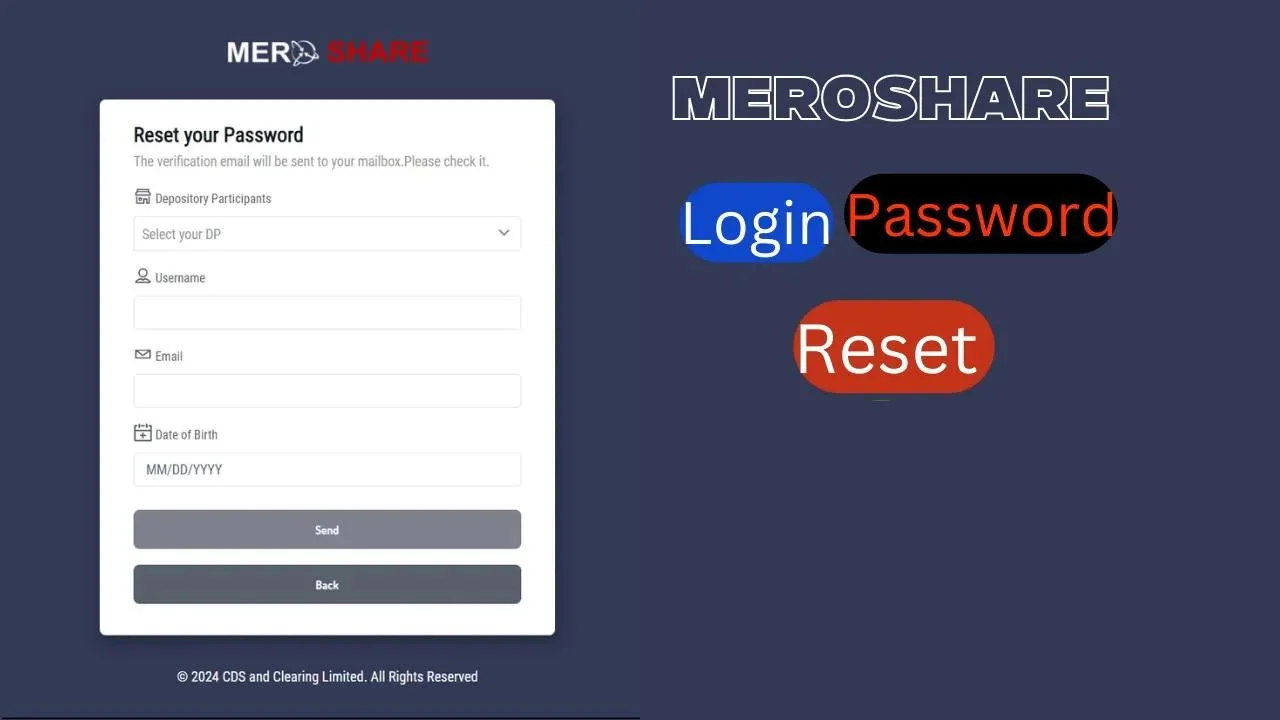If you spend any time online, you’ve probably noticed how fast AI video tools are evolving. Among the crowd, PixVerse AI has managed to stand out. It’s not just another text-to-video generator—it’s one of the most accessible platforms for creators who want professional-looking results without spending hours in editing software.
With its new Version 5 update in 2025, PixVerse has leveled up: smoother animations, better realism, and lightning-fast rendering. Whether you’re chasing a viral TikTok moment, building Instagram Reels, or experimenting with futuristic edits, this tool makes the process surprisingly easy.
What Exactly Is PixVerse AI?
At its core, PixVerse AI is a platform that turns text prompts, photos, or even characters into dynamic, short-form videos. It started off fairly simple but has been steadily improving through versions v1 to v4.5. The latest release feels like a big leap forward—prompt interpretation is sharper, and rendering times are now often under a minute for straightforward clips.
Some of the standout features include:
- Text-to-Video: Write something like “A superhero flying across a neon skyline” and watch it come alive.
- Image-to-Video: Upload a selfie or product photo, then animate it.
- Key Frame Control: Lock in your start and end scenes for smoother storytelling.
- Fusion: Blend up to three images into one seamless video.
And yes, it’s already gone viral—TikTok is full of AI Kiss, AI Hug, and even “AI Muscle” transformation clips powered by PixVerse.
How to Create Your First PixVerse Video
The barrier to entry here is low, which is why so many casual creators are picking it up. Here’s the quick-start process:
- Sign up at app.pixverse.ai or grab the mobile app (Google Play / App Store). You’ll get free starter credits plus daily refills.
- Pick your method: text prompt, photo upload, or something advanced like Fusion.
- Customize with effects: The trending templates—like AI Hug—are built for viral clips. Adjust style (realistic, anime, 3D), set duration (up to 30 seconds), and pick resolution.
- Generate: Short clips can finish in under a minute, while more detailed prompts may take 3–5 minutes.
- Preview and export: Paid plans remove watermarks and unlock HD/1080p downloads. From there, you can publish directly to TikTok, Instagram, or X.
A pro tip? Use negative prompts like “no blurry backgrounds” to clean up results.
Features and Pricing in 2025
PixVerse is built for speed and shareability, not for Hollywood-length projects. That’s its edge, but also its limitation.
Highlights:
- Rapid processing (seconds to minutes).
- A library of viral effects ready to plug into clips.
- Lipsync, multilingual voiceovers, and character consistency for series.
- Mobile-friendly, no steep learning curve.
Pricing (2025):
- Free tier: 90 starter + 60 daily credits, but watermarks remain.
- Standard ($10/month): HD, no watermarks, more credits.
- Pro ($30/month): Faster rendering, 1080P, concurrent generations.
- Premium ($60/month): Higher resolution and essentially unlimited fast generations.
PixVerse vs. the Competition
Other names in the AI video race include Kling AI, Luma Labs, and Haiper AI. Each has its sweet spot:
- PixVerse: Quick, viral-ready videos.
- Kling AI: More realistic physics for longer scenes.
- Luma Labs: Known for dreamlike, artistic animations.
- Haiper AI: Best for ultra-fast edits and micro-clips.
If you’re after social media speed, PixVerse usually comes out on top. If you need cinematic storytelling, Kling or Luma may be the better pick.
Tips for Going Viral with PixVerse
- Pair effects like AI Kiss or AI Hug with trending sounds.
- Stick with image-to-video if you want consistent characters (especially with selfies).
- Be specific in prompts: “A slow-motion hug in a sunny park, cinematic music.”
- Reuse free credits strategically—generate multiple variations, then edit externally for longer clips.
- Engage with the community: sharing under #PixVerseAI on X can give you quick feedback and exposure.
Is PixVerse AI free?
Yes. You get a limited free tier with daily credits. To remove watermarks and unlock higher quality, you’ll need a paid plan.
Can it create 4K videos?
Mostly it supports up to 1080P, but some Premium options allow for 4K. Always check the latest inside the app.
How does it compare to Runway ML?
Runway is better for film-level editing. PixVerse is faster and more plug-and-play for short viral content.
Final Thoughts
In 2025, PixVerse AI is less about competing with professional film software and more about giving everyday creators a shortcut to viral-worthy clips. It’s fast, it’s fun, and it lowers the bar for anyone who wants to experiment with AI-powered video without getting lost in complicated tools.
If you’re curious, the free tier is worth a try. You can sign up at app.pixverse.ai or use a referral link for bonus credits. Who knows—your next TikTok hit might only be a prompt away.