In this article, I will guide you through the process of getting the Nepal Police Clearance Certificate online, whether you are a Nepalese citizen, foreigner or refugee. Learn how in this step-by-step guide. Before we begin the step-by-step guide on how to get a Nepal Police Clearance Report online, let’s understand what a Police Clearance Certificate (PCC) is and why a Police Clearance Report is Important.
What is a Police Clearance Certificate (PCC)?
A Police Clearance Certificate (PCC), also known as a police report, is an official document issued by the Nepal Police. It verifies a person’s criminal background, indicating whether they have a criminal record or not.
Why is a Police Clearance Report Important?
A police clearance report is essential for verifying a person’s criminal history. This document is required for those applying for visas, jobs, or other legal purposes that necessitate personal background checks. The report provides assurance to employers, government agencies, and foreign embassies that the individual has no criminal record or, if they do, discloses the nature of any criminal offences.
Table of Contents
Step1: How to Create an ID for the Online Police Clearance Registration System
To apply for an online police report in Nepal or from abroad, you must first create an ID for the online police clearance registration system. The process is as follows:
- Go to the Official Website: Visit the webpage of the Online Police Clearance Registration System.
- Register: Click on ‘Register’.
- choose who you are: 1.I am Nepali (If you were born or live in Nepal and have Nepali citizenship) 2.I am a Foreigner(If you were born in a foreign land and have a passport document) 3.I am a Refugee (If you do not have citizenship of any country and are a refugee in Nepal)
- Fill in Required Information: To register an account, make sure to complete all the required fields, the captcha, and click ‘Register’. You will get your ID generated in the system.
- Your account has been created in the Online Police Clearance Registration System
- Login: Login using your email id and temporary password. (The temporary password will come to the email you used to create the id.
- Change your password: first box(Enter a temporary password) second and third box (Put your desired password in the second and third boxes)
Video Tutorial for how to Create an ID for Police Clearance Certificate
Documents Required for Obtaining a Police Report in Nepal
In order to get police report through online application, applicants must have scanned copies of the following documents.
Required Documents:
- Passport-size photo (A digital image of a passport-size photo with dimensions of 3.5 cm by 4.5 cm.)
- Address verification document (If you have migrated to a place other than where you previously obtained your citizenship, you will need a copy of the migration document.)
- Citizenship scan copy (front and back)
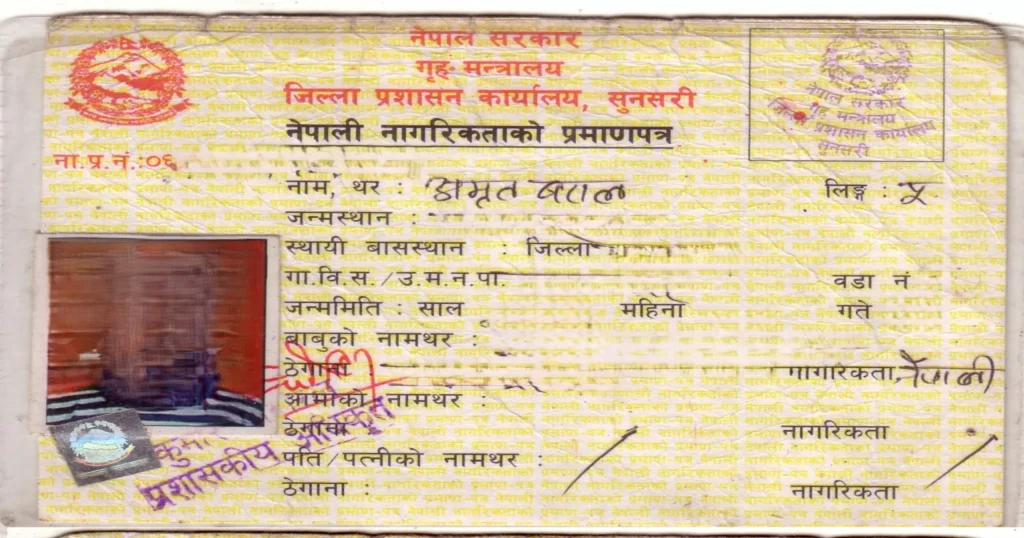
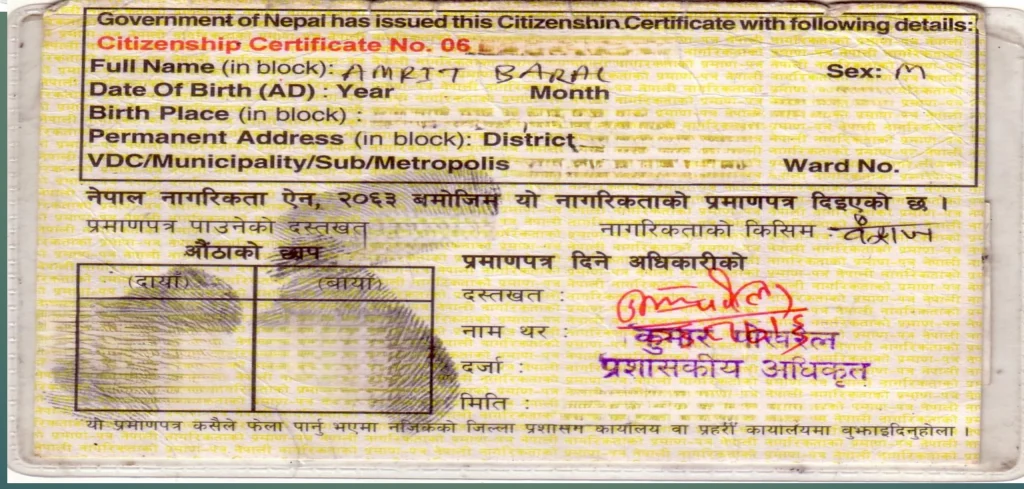
- Passport (Scanned images of your passport’s second and third pages (bio page) and 31 pages containing information and visa stamps. If you currently reside abroad, include a scanned image of the page with the immigration stamp.)
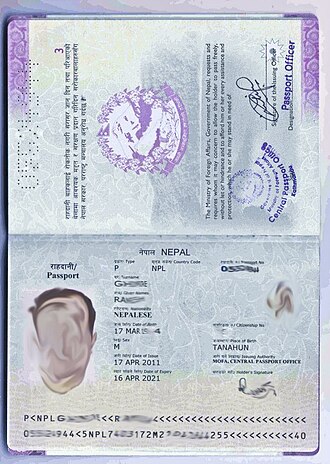
- Marriage Certificate (If you are married)
- Any other additional document: if you have a different name in your citizenship/ minor certification and passport, please upload an additional document that justifies the name difference.
- Mobile number (Your mobile number will be used for communication purposes.)
- Email address (used for communication and for reset password purposes.)
How to get Police Clearance Certificate in Nepal
- Visit the Official Website: Go to the Nepal Police’s Online Police Clearance Registration System website.
- Login to Your Account: Once registered, log in using your credentials.
- Start a New Application: Click on the “New Application” button.
- Provide Personal Information: Fill in your personal details accurately.
- Upload Documents: Upload clear scanned copies of your citizenship card, passport, and passport-sized photo.
- Submit Application: Review your application carefully before submitting it.
Processing Time and Fees:
- The processing time for a PCC is typically 3 business days, but it may take longer during holidays or peak periods.
- There is no fee for applying for a PCC online.
Tips for a Smooth Application Process
- Ensure that the scanned documents are clear and legible.
- Double-check all the information you provide to avoid errors.
- Keep a copy of your application and uploaded documents for your records.
Additional Information
- Applying on Behalf of Someone Else: You can apply for a PCC on behalf of another person by providing their necessary documents.
- Applying from Abroad: Nepalese citizens residing abroad can also apply for a PCC online.

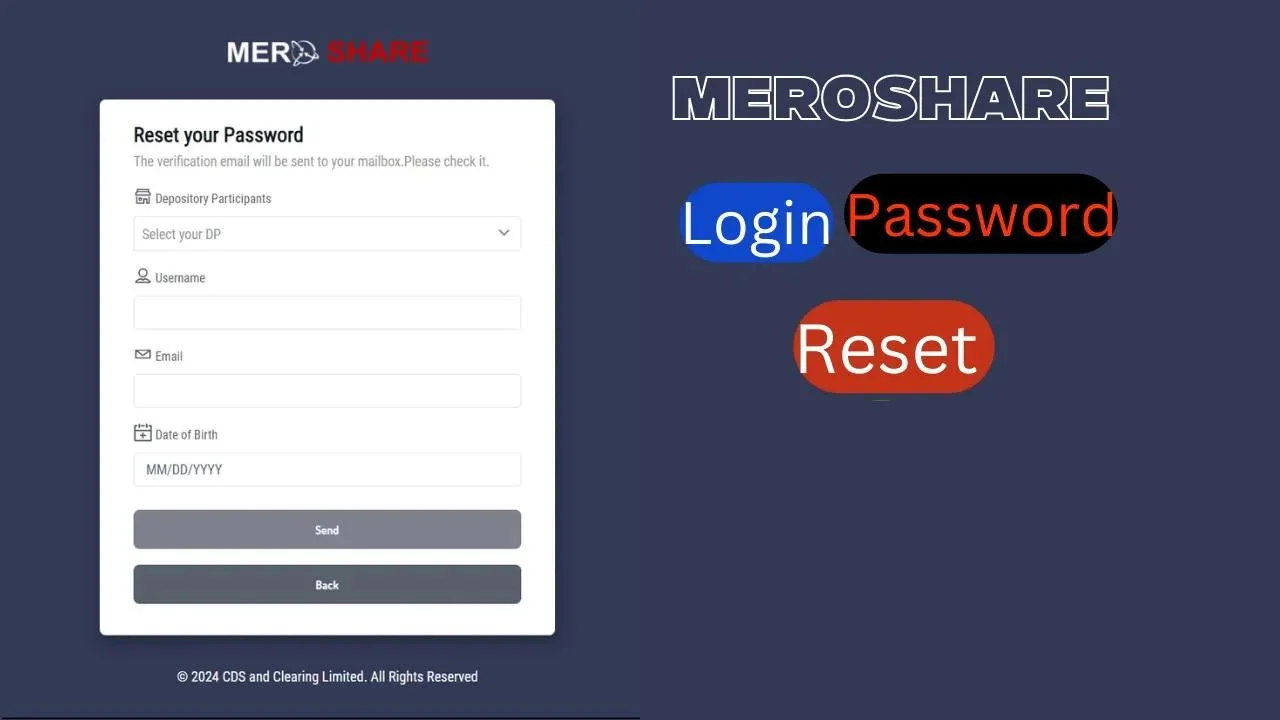
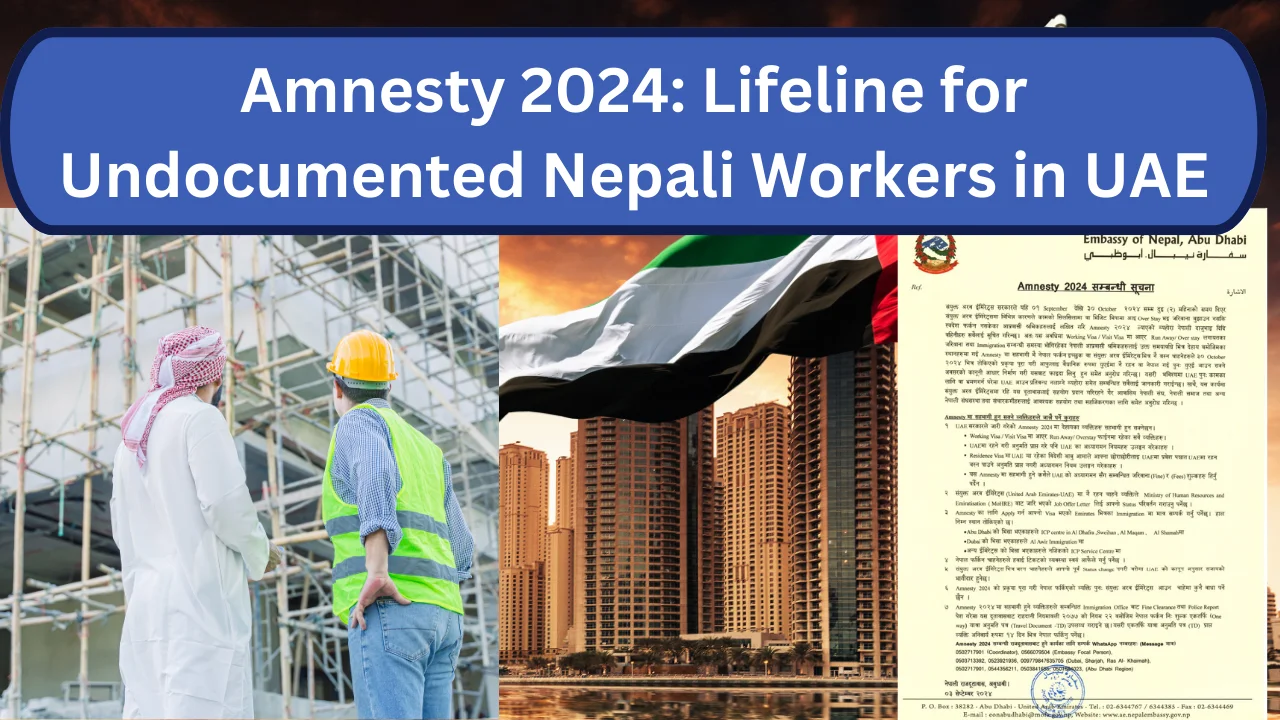
Pingback: What 400 Million Users Need to Know - JobFinderGlobal
Pingback: How to Reset Your Mero Share Password: A Step-by-Step Guide - JobFinderGlobal
Pingback: Step-by-Step Guide: You Need to Know About Nepal National ID Card (Rastriya Parichaya Patra) - Pkpure kanxa
Pingback: Step-by-Step Guide: You Need to Know About Nepal National ID Card (Rastriya Parichaya Patra) - JobFinderGlobal
Pingback: Honeygain: Earn by Sharing Your Unused Bandwidth - Complete Guide 2025 - Pkpure kanxa
Pingback: Why Condom Sales Increase During War | Global Case Studies - Pkpure kanxa
Pingback: Why Condom Sales Increase During War | Global Case Studies - JobFinderGlobal